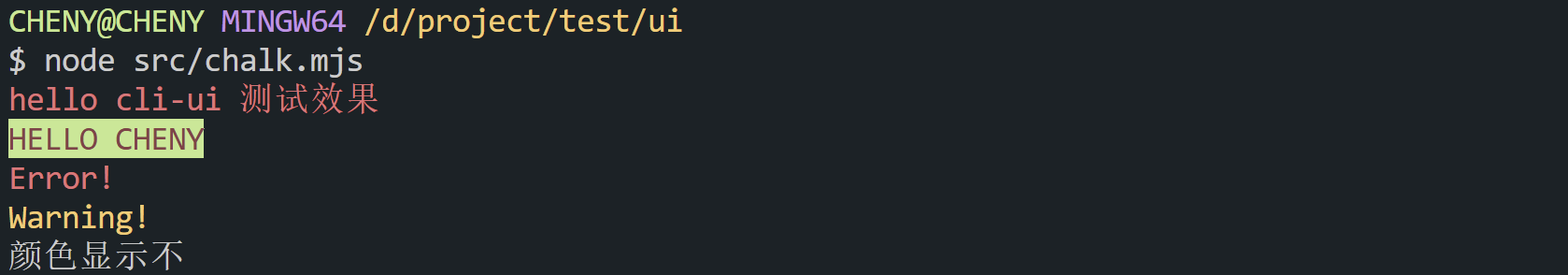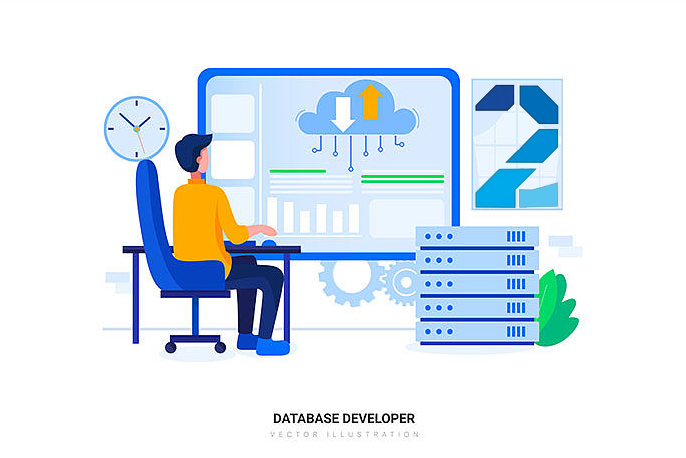如何实现命令行 UI 显示?
命令行渲染标准
脚手架常用 UI 库
chalk 的使用
安装 chalk 依赖
新建 ui/src/chalk.mjs 文件,注意因为这里用 ES 模块引入,所以要使用 .mjs 创建文件
import chalk, { Chalk } from 'chalk'
console.log(chalk.red('hello cli-ui 测试效果'))
console.log(chalk.red.bgGreen.bold('HELLO CHENY'))
const error = (...text) => console.log(chalk.bold.hex('#ff0000')(text))
const warning = (...text) => console.log(chalk.bold.hex('#ffa500')(text))
error('Error!')
warning('Warning!')
const cusotmChalk = new Chalk({ level: 0 })
console.log(cusotmChalk.blue('颜色显示不'))
|
效果如下:
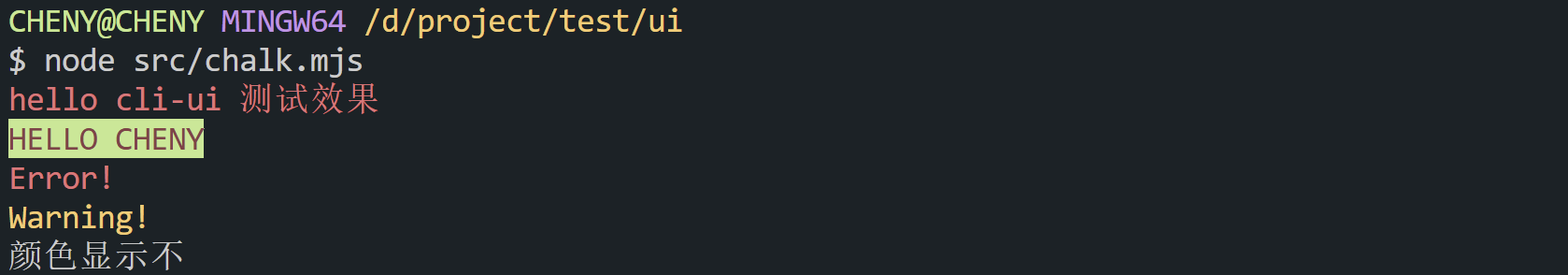
chalk-cli 脚手架的使用
安装 chalk-cli 依赖
安装后直接在命令行输入以下命令
chalk -t '{red.bold hello cheny}' // 该句柄就为红色
或
chalk red bold hello cheny
|
更多命令可以参考 chalk-cli --help 或 npm 包介绍
ora 的使用
安装 ora 依赖
使其命令行具备 loading 效果
import ora from 'ora'
const spinner = ora('Loading').start()
let percent = 0
spinner.color = 'blue'
spinner.text = 'Loading...'
spinner.prefixText = 'Downloading chalk'
let task = setInterval(() => {
percent += 10
spinner.text = 'Loading...' + percent + '%'
if (percent === 100) {
spinner.stop()
spinner.succeed('Download finish!')
clearInterval(task)
}
}, 300)
|
执行 node src/ora.mjs
inquirer 用法
安装
基本使用:
import inquirer from 'inquirer'
inquirer
.prompt([
{
type: 'input',
name: 'yourName',
message: 'your name',
default: 'CHENY',
validate: v => v === 'CHENY',
},
{
type: 'number',
name: 'num',
message: 'your number',
},
])
.then(answers => {
console.log(answers)
})
.catch(error => {
if (error.isTtyError) {
} else {
}
})
|
其他用法:
import inquirer from 'inquirer'
inquirer
.prompt([
{
type: 'checkbox',
name: 'choice',
message: 'your choice',
default: 0,
choices: [
{ value: 1, value: 'red' },
{ value: 2, value: 'green' },
{ value: 3, value: 'blue' },
],
},
])
.then(answers => {
console.log(answers)
})
|