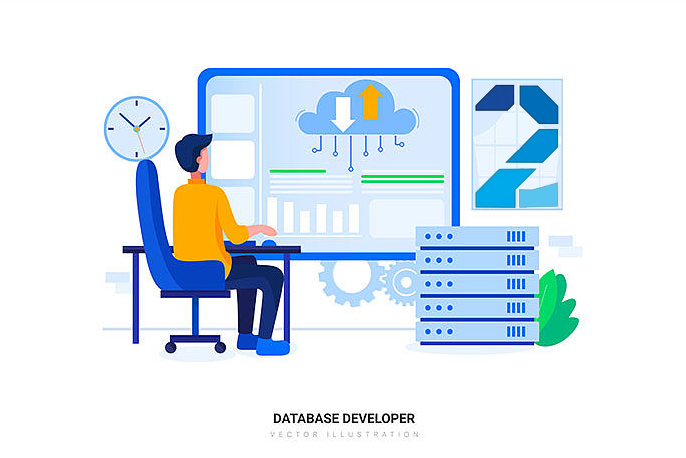如何开发脚手架?
脚手架开发流程
- 脚手架开发流程
- 脚手架创建
npm init
- 脚手架开发
- 分包
- 参数解析
- 脚手架调试
npm link
- 脚手架发布
npm publish
- 脚手架创建
开发流程
- 创建
npm项目 - 创建脚手架入口文件,最上方添加:
- 配置
package.json,添加bin属性 - 编写脚手架代码
- 将脚手架发布到
npm
使用流程
- 安装脚手架
npm install -g your-own-cli |
- 使用脚手架
your-own-cli |
脚手架开发难点解析
- 分包:将复杂的系统拆分成若干个模块
- 命令注册:
vue create |
- 参数解析:
- options 全称:
--version、--help - options 简写:
-V、-h - 带 params 的 options:
--path /Users/sam/Desktop/vue-test
- options 全称:
示例:
vue command [options] <params> |
- 帮助文档:
- global help
- Usage
- Options
- Commands
- global help
示例:vue 的帮助信息:
Usage: vue <command> [options] |
- command help
- Usage
- Options
vue create 的帮助信息:
Usage: create [options] <app-name> |
还有很多,比如:
- 命令行交互
- 日志打印
- 命令行文字变色
- 网络通信:HTTP/WebSocket
- 文件处理
等等……
脚手架本地 link 标准流程
链接本地脚手架:
cd your-cli-dir |
链接本地库文件:
cd your-lib-dir |
取消链接本地库文件:
cd your-lib-dir |
理解 npm link:
npm link your-lib:将当前项目中node_modules下指定的库文件链接到node全局node_modules下的库文件npm link:将当前项目链接到node全局node_modules中作为一个库文件,并解析bin配置创建可执行文件
理解 npm unlink:
npm unlink:将当前项目从node全局node_modules中移除npm unlink your-lib:将当前项目中的库文件依赖移除
开发脚手架(示栗)
先创建一个文件并进入文件。
mkdir test-cli && cd test-cli |
初始化 npm
npm init -y |
用代码编辑器打开 test-cli 项目之后,只有一个 package.json 文件,根目录创建 bin/index.js 文件目录及文件,在 index.js 添加 #!/usr/bin/env node。
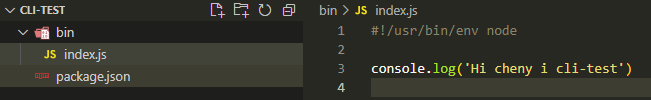
打开 package.json 文件,添加如下句柄。
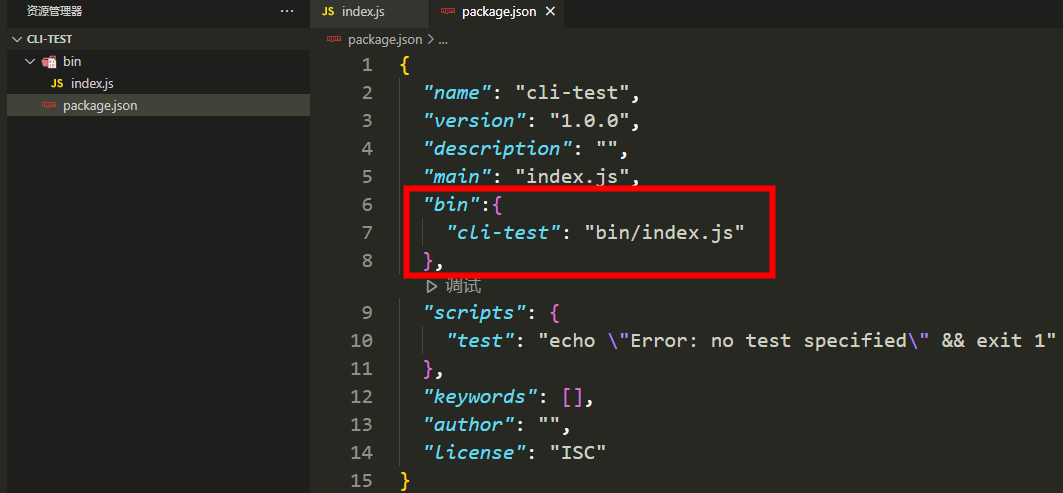
登录 npm,注意设置 npm 的源,https://registry.npmjs.org/,注意是 https 不是 http,协议更新了,http 将无法登录。
npm login || npm adduser |
发布 npm,注意,如果发布提示失败,注意包名和 package.json 中的 name 名称可以自定义一下,毕竟上面包太多了。
npm publish |
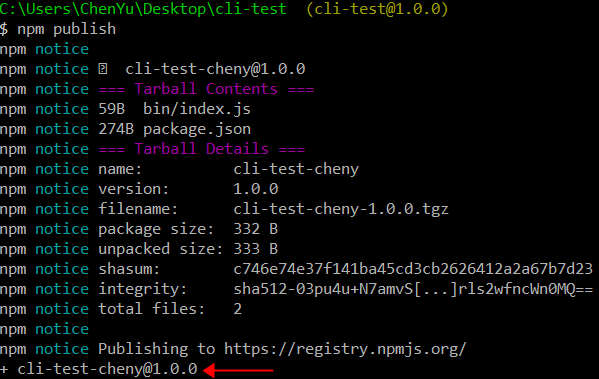
安装发布的依赖,记得环境变量和全局的概念
npm i cli-test -g |
执行 cli-test,就会执行句柄进行输出。
本地调试
相当于增加了一个本地软链接,不全局安装也可以进行调试。
npm link |
分包
把原项目放入一个文件夹,然后并行创建一个项目 cli-test-lib,执行 npm init -y。
然后新建个 lib/index.js 文件夹及文件,
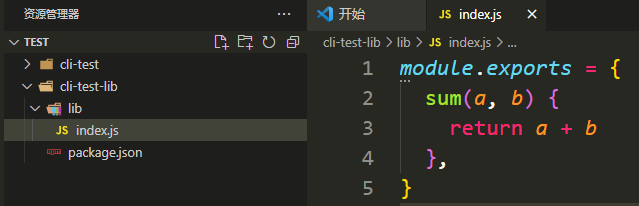
接下来,需要让 cli-test 引用到 cli-test-lib 这个包,需要切换到 cli-test目录下,执行如下句柄。
npm link |
可以看到下图,在 node_modules 下已经多了一个 cli-test-lib 文件夹,表示它引用成功。

然后切换到 cli-test 目录下执行 npm link cli-test-lib 进行关联。、
🔔 注意:被引用包的 package.json 文件中, main: 对应的 lib/index.js 而不是默认的 index.js 文件,否则无法找到。
🔔 注意:发布上线前,在引用的 package.json 文件中,要在 dependencies 中增加 "cli-test-lib": "^1.0.0",否则会出现问题。
注册一个命令
比如去执行 cli-test init。
cli-test init |
可以发现,在命令句柄后面多了个 init,这里,利用 node 的原生模块,process 中的 args 可以拿到路径和命令信息。
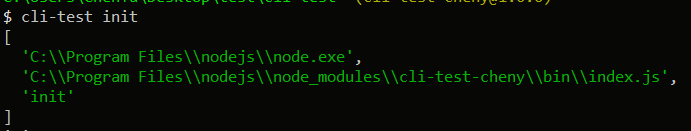
打印出来多了一个 init,既然这样,就可以利用 分包 特点,把命令变成方法进行执行,比如在 cli-test-lib/bin/index.js 中添加如下句柄。
module.exports = { |
然后在 cli-test/bin/index.js 中添加如下句柄。
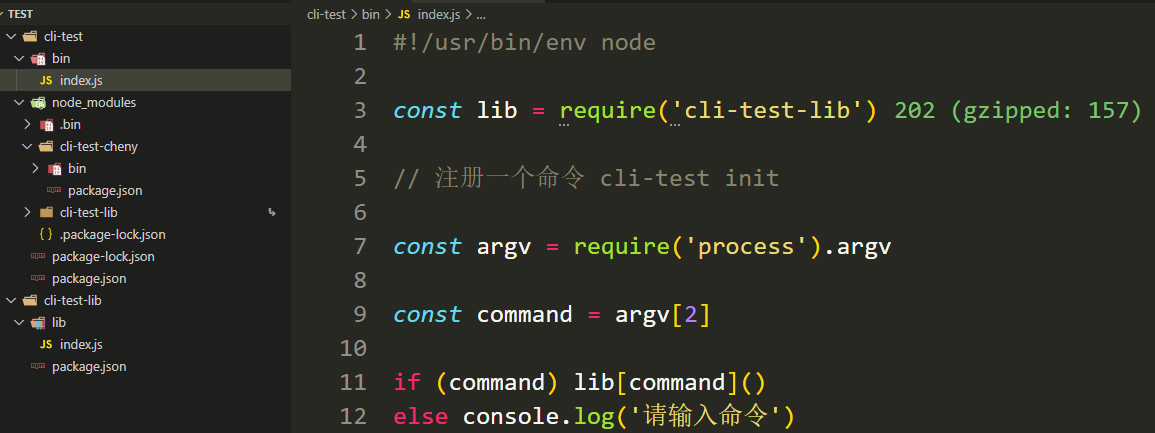
就可以看到如下效果。
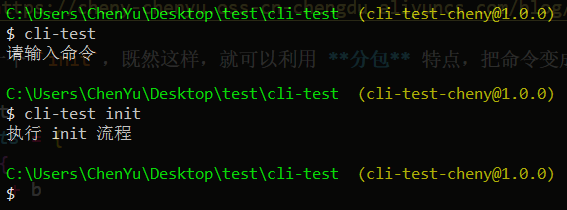
实现参数解析
延展上面的用栗,假设解析参数 --name 和 vue-test。
在 cli-test/bin/index.js 下,代码如图。
|
在 cli-test-lib/bin/index.js 下,代码如图。
module.exports = { |
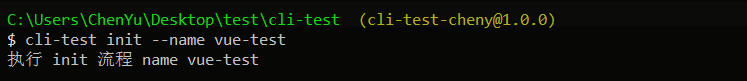
如果还涉及到一些多态不确定的参数解析,就要耗费大量的时间处理,所以这块了解原理即可。
发布脚手架
需要解除本地分包的软链接,比如这里要解除 cli-test-lib。
npm unlink |
然后就可以进行发布,但是在发布的时候,需要更新版本号。
npm publish |
然后在 cli-test 的 package.json 中记得更新分包的版本号即可。
最后按照如上方式上钻更新 cli-test 最后发布即可,如果出现异常记得 rm -rf node_modules && npm unlink && npm publish,如果找不到版本记得更新 npm i -g,所以不基于框架开发脚手架,需要耗费比较多的心智成本。